







|
Disclaimer hello peeps ! welcome to superb blog. i'm awesome . me is i'm . kbye . hope enjoy!  Pause if don't want hear Pause if don't want hearFollow @_Aishah44 Footprints Here! 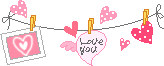  No Harsh word here! No Harsh word here! Please don't leave your churp churp link , nuffnang link , hearbeat link or etc Please don't leave your churp churp link , nuffnang link , hearbeat link or etc Please check HERE first! it's easy to me follow back! Please check HERE first! it's easy to me follow back! Tell me if you done follow me Tell me if you done follow me Tell me if you wanna Exchange link with me Tell me if you wanna Exchange link with me Tell me if you have any problem Tell me if you have any problem  You also can request tuto You also can request tuto Help Me click ? 





Followers Here! Past is Past Million Thanks!
| Image Hover di Blogskin
Hi and Assalammualaikum korang , harini shaa nak buat tutorial sikit . nak buat tutorial macam ni ? cuba tengok perbezaan die . kalau rasa menarik , cuba la try buat :)
gambar tu berubah bila cursor menyentuh :)
before
after
img:hover{
border-radius:30px;
SELAMAT MENCUBA :)
|
